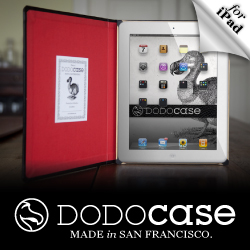Trip Boss Expense & Budget Travel Manager $4.99
iPhone/iPod Touch only
Version: 4.1.1
Tested on: iPod Touch 4G (iOS 4.3.2)
Rating: 4 of 5

When we travel, a lot of things are happening at the same time, regardless whether it's a business trip or for other purposes. There are lots of small yet important things happening which make the trip a great experience. You meet with new people, takes notes of interesting things you find, and spends some amount of money. Would it be great if there's an app that can help you gather all that information in a single place?
Well, Trip Boss Expense & Budget Travel Manager is an iPhone app designed to help you organize this information. With this app, you can start by creating a new trip and enter all your travel details, including departure/arrival times, travel purpose, description, notes, and other travelers who are going with you. Then, you can start recording all your expenses grouped under that trip. The app truly shines when it comes to recording your travel expenses. Not only you can categorize your expenses, record the date/time and place, but you can also enter the expense in foreign currencies, tag any number of names as clients/guests, and write notes associated with each expense. These features are very helpful in recording the event of which the expense occurs.
One of my favorite features in this app is the Tip Calculator feature. This feature is designed so well, that you can actually use it even when you're not traveling. How many times do you go to a restaurant with friends/family and you need to calculate the tip then split the bill? Well, this feature is really easy to use. Not only you can define the tax/tip rates, but you can easily enter the number of people to split the bill and round up/down any part of the bill. In my group, I always be the one who count the tip (and I always round up the total amount) then split the bill, so this feature is just amazing.
What makes it even more lovable is that the app automatically includes your part of the bill (after the split) as your expense amount. Then, just as a good reminder, you can always take a picture of the receipt, then keep it or share it with your group. You can also track how you pay for the expense, e.g. cash, credit/debit cards.
Some people may like to put a budget on their trips, especially if it's a business trip. Again, this app has an answer for this with its great budgeting feature. You can easily define your budgets into categories, and the app will automatically match your expenses with each category, so that you can see how you have managed your expenses.
Features above are just some of what the app can perform. With its in-app purchase capabilities, the developer promises to deliver various modules like itinerary, journaling and trip planning. Right now, the itinerary module is ready for you to purchase. So you can try to use this basic module of Expense & Budget then purchase the Itinerary module from its in-app store, or you can choose to purchase the complete Itinerary module from the Itinerary, Expense & Budget edition. The itinerary module allows you to record details of your travel, not only limited to flight details. You can record your travel regardless of the transportation methods you use. The module provides specific details for flight, train, bus, car drive, and even boat cruise. You can record details of your car rentals and parking too if you need to. These expenses will be integrated automatically into your trip.
 Overall, I think this app is a great app for anyone, especially business travelers. A lot of features are packed within the app that I can't describe thoroughly within this review. And I believe that the more you use this app, the more you'll see its benefits. I'd love to see you try the app and share how it helps you to make your trips more enjoyable knowing that all the details are saved in this great app.
Overall, I think this app is a great app for anyone, especially business travelers. A lot of features are packed within the app that I can't describe thoroughly within this review. And I believe that the more you use this app, the more you'll see its benefits. I'd love to see you try the app and share how it helps you to make your trips more enjoyable knowing that all the details are saved in this great app.
Now, for a limited period of time, you have a chance to win one of the three promo codes of this great app. And, here are the steps you need to take to get a chance to win it:
- Follow @appenthusiast on Twitter
- Tweet this: "Manage your travel with Trip Boss for #iPhone, and get a chance to win a copy! http://bit.ly/l1AUnj via @appenthusiast" or click the blue Twitter share button on the top right of this post.
- The contest ends on Friday, May 12, 2011, 23:59 PST
- I will choose randomly the three winners.
Check out my other iPhone apps reviews here.
 Overall, I think this app is a great app for anyone, especially business travelers. A lot of features are packed within the app that I can't describe thoroughly within this review. And I believe that the more you use this app, the more you'll see its benefits. I'd love to see you try the app and share how it helps you to make your trips more enjoyable knowing that all the details are saved in this great app.
Overall, I think this app is a great app for anyone, especially business travelers. A lot of features are packed within the app that I can't describe thoroughly within this review. And I believe that the more you use this app, the more you'll see its benefits. I'd love to see you try the app and share how it helps you to make your trips more enjoyable knowing that all the details are saved in this great app.