Seat Charter
$1.99
iPad Only
Version: 1.0
Tested on: iPad 2 (iOS 4.3.1)
Seat Charter is a very unique application for the iPad which focuses on helping you to make seating arrangements for various purposes, such as meeting, conference, party, event, and classroom. Designed from the ground up with teachers and classrooms in mind, the app has successfully transformed itself into a more generic seating layout and arrangement application.
The app allows you to arrange various objects (such as desks, rectangular tables, round tables, etc.) and rotate them in any direction which suits your needs. You can also enlarge objects (by double-tapping on them) and move them around the room. You can use labels for names or other annotations to add brief description to your design. And to save you from mistakenly move things around, the app allows you to lock your design temporarily with the lock icon and release it when you're ready to work on your design again.
Since the app was built with teachers and classrooms in mind, the labels are more suited to be used to annotate the student names. By having student names as labels, you can leverage the Shuffle Labels feature of the app to make different permutations of the student names. This is very practical if you want the students to re-arrange their seats frequently. And to top it off, this app also allows you to export your design into the iPad photo album, send them as e-mail, or even print them wirelessly via AirPrint.
Another important feature of this app is you can save your designs, rename them accordingly, and back them up using the iTunes sync feature. Currently the app only recognizes the .sch files from the iTunes sync, but I'm sure the possibilities are endless.
Overall I think the application is handy and very useful for teachers and organizers who are mainly responsible for designing seating layout and having to communicate them with the stakeholders, such as students, participants and/or guest speakers. This application is very easy to use (if you compare them with generic desktop applications such as Visio) and has a potential to become a great organizer app. With the ability to choose different background image for the room, you can imagine using this app for planning outdoor events too.
Here are some suggestions that I think might be useful for future updates of the app:
- Include more objects to support a more generic use of the application, or better yet allow the user to use their own icons. The user should be able to upload the icons through iTunes sync feature. For classroom purposes, I think the app should at least include icons for blackboard and genderless student.
- Use marker for object selection, thus allowing the user to perform several actions to the object, such as making it smaller or making a duplicate out of the object. And, when this is applied to labels, it means that users can actually edit the labels.
- To support working with a lot of objects, I think the app should also allow the user to select multiple objects at once. Working with a single object at a time requires a lot of time.
- Include more built-in background options and colors, such as grass textures, parks and porches. The user should also be able to use images sent through iTunes sync, in addition to the iPad photo album.
- Provide room measurements and scales. This would allow the planning to more realistic, and possibly would be helpful in handling the adjustments to be made supporting iPad orientation changes. Currently the app doesn't handle orientation changes very well and it forces the user to work in one orientation only (usually landscape) from start to end.
- To boost user productivity, the app can include several built-in room templates which can be adjusted further to meet the user needs. More templates can be imported via iTunes sync, the internet or even through In-App purchases.
I have high hopes for this app and its future updates, because as far as I know this is the only app that tries to provide solutions in this area. I love the creativity and innovation that the app offers. And knowing that this app has a brighter future while still provides a good set of features, I highly recommend you to try this app.
Now, for a very limited period of time, you have a chance to actually win one of the five promo codes for this great app. And, here are the steps you need to take to get a chance to win the promo codes:
- Follow @appenthusiast on Twitter
- Tweet this: "Design seating layouts for your events with SeatCharter for iPad! Get a chance to win a copy! http://bit.ly/f22vgj via @appenthusiast"
- Post a comment to this post describing how you would use this app and benefit from it
- The contest ends on Wednesday, Apr 20, 2011, 23:59 PST
- I will choose randomly the five winners












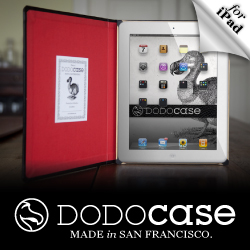










Hello everyone!
ReplyDeleteI am the developer of Seatcharter. If you do not win, please support us and buy it anyway.
You will also get unlimited updates, the next one will include universal support (iphone and ipod touch).
Good luck!
In the past ten years my class size has gone from 33 to 20, then 20 to 24 (with an additional 4 to make 28 as the year progressed). Now I'm at 26 (two that are off the books), and next year I'll start with 29. I would use this app to address the changes in class size, cooperative grouping, learning centers, and the need to change my classroom setting from being stagnant. The app would replace the need to guess how the room might look and feel, and definitely save my back.
ReplyDeleteI will use this for dinner party seating. Think big parties - upcoming birthday and Christmas parties can definitely use this.
ReplyDeleteAnother potential use - justify buying an iPad by using one to set up a Thanksgiving or dinner get together at home. Kill 2 birds with one, err, app.
Thank you guys for your comments!
ReplyDelete@veronica: It's good to meet with fellow teacher.
@theguy: nice one, the idea to show it off to your friends are even better :P
Please let us know your twitter accounts, as I will be announcing them on twitter.
Also, please make sure that you've followed @appenthusiast
Thanks again for your participation.
Thank you guys for your comments!
ReplyDelete@veronica: It's good to meet with fellow teacher.
@theguy: nice one, the idea to show it off to your friends are even better :P
Please let us know your twitter accounts, as I will be announcing them on twitter.
Also, please make sure that you've followed @appenthusiast
Thanks again for your participation.
I will use this for dinner party seating. Think big parties - upcoming birthday and Christmas parties can definitely use this.
ReplyDeleteAnother potential use - justify buying an iPad by using one to set up a Thanksgiving or dinner get together at home. Kill 2 birds with one, err, app.
veronica is "ronniek12ed" on twitter.
ReplyDeleteThanks for the feedback! I am currently waiting to approve my newest version with more features.
ReplyDeleteCongrats to @ronniek12ed, @QuaQuack, @agleung!
ReplyDeleteYou won the Seat Charter for iPad!
Check your Twitter inbox for the promo code.
Don't miss our other contest: http://bit.ly/fArV05.
Thank you for joining in..
Hello, Veronica!
ReplyDeleteIm glad to see you won one of the copies to Seatcharter (my app).
I am always trying to make my app better so if you have any feedback, please emaIl me at nipper4kids@gmail.com