Moleskine
FREE
Universal (iPhone/iPod Touch and iPad)
Version: 1.0
Tested on: iPad 2 & iPod Touch 4G (iOS 4.3.1)
Moleskine notebooks are awesome products that a lot of people love to use. Now, they're coming to the iPhone and the iPad. And, they're coming in a big way. This official Moleskine app allows you to express your creativity and thought process through text, images and sketches. And if you're using an iPad 2 or any iOS devices with built-in cameras, this app really shines through. As what most Moleskine fan can expect, the app allows you to change the notebook paper style and use different font colors and sizes.
The application comes with two built-in notes, i.e. one note describing the background history on Moleskine notebooks and another note to display the in-app help section. Both notes are helpful in getting you familiar with the app and Moleskine history, and the help note is very good in describing how you can access different features of the app.
At first, I was quite confused when I try to type in my texts. I find it easier to embed images, crop them and move them around, rather than writing texts. Then, I'm also able to sketch my way through the note, but was still unable to write any texts. I was beginning to think that I cannot write using the (virtual) keyboard in this app. Then, I just double tap anywhere on the screen (other than on the embedded images), then there it was, the keyboard showed up. Afterwards, it's just so intuitive to double tap anywhere and continue writing your texts, but it's not so clear during my first attempt.
In addition to embedding images and having the chance to move them around inside your note, you can also embed built-in icons, which was great too. But, the problem with the icon was that you can't do anything with it. They will always come with the white on red color combination, and they have a fixed size too. Fortunately, they come in 28 choices to satisfy various needs.
One more thing that's cool about the app is the ability to geo-tag your current note. I guess this is becoming quite standard for modern note-taking apps, but it's still nice to see that the developers pay attention to this growing user needs. And it's also nice that the app has a social sharing feature integrated with Facebook, Twitter and e-mail. Unfortunately, I think the application still has a bug with tweeting, because it crashes every time I want to tweet from within the app. I tried this on both my iPad and iPod Touch, and both have the same crash problem.
Other than that bug, I really like the app. It seems very polished and works out very well for me. Here are some of the suggestions I have for the developers (that they may use to improve for future versions):
- Support working in landscape mode
- Make the icons resizable (to a certain limit) and allows the background color to be changed as well
- Allows the font colors to be applied to selected texts, instead of all texts within the note
- Ability to record audio (as a separate note or as an attachment to the note)
- Provide cloud-based services to sync notes between devices
- A Mac version would be great!
Finally, I'm also attaching some screenshots of how the app looks like from an iPhone/iPod Touch. They're very much the same with the iPad, except for some menu-related UI and the help section.
So, the final verdict is I really enjoy using the app. I think this is one of the best note-taking app for the iOS devices, and it has some potential to become the major player (if they work on the cloud-based services and desktop platforms). I recommend you to try it for yourself and see how you'd like it. In the mean time, what kind of features would you like to see in a good note-taking app for the iPad? Please share them in the comment section.
Check out my other iPad app reviews here.
Check out my other iPad app reviews here.
















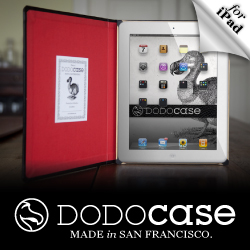










It seems that if you email a note, only the text is send and not the pictures or drawings. This is a big mis for me, otherwise a brilliant app.
ReplyDeleteGreat review. I agree with cloud support -- it will be devastating to lose everything if there's no backup. Also, tweeting crashes the app, while Facebook posts just show the title of the note. Also would love to see syncing between iPhone and iPad content.
ReplyDeleteI agree.
ReplyDelete5-star?!!! Most can't even get the sketch tool to work at all. Read the reviews on iTunes. This thing definitely wasn't ready for primetime. Are you reviewing this as an iPad app? Or and iPhone app? Because I've yet to find anyone at all having a good experience with this app on the iPhone.
ReplyDeleteSeriously. If this is a 5-star app and has been reviewed on an iPhone 4, please tell me how the heck you get the sketch tool to work? I want to like this app, but their customer support seems to be out to lunch.
Hi Skip,
ReplyDeleteThis review is meant for a quick look on the first day the app was launched. And as you can see from the screenshots, the review was mainly written from the earliest experience of using it on an iPad.
Reviewing an app on its release date can be a problem. I have to agree. We can easily become overhyped and tend to overlook a bigger picture. On the other hand, we maybe fairly new users for such apps as well. There may be better apps within the same domain already that we may not have used prior to writing. All of these can lead to a skewed and overhyped review on the first day an app was launched.
Your feedback is most valuable for us. We'll try to avoid providing ratings on quick look like this, and post it as a news (rather than as a review). We will not delete the post, but rather use it as our reminder that we've made mistakes in the past.
Thank you again for the great feedback, Skip. Please kindly keep in touch with us by providing us more feedback in the future.
Eric Pramono
Fair enough. I'm using the app on an iPhone 4 and it hasn't been pleasant. Can you tell me if the sketch tool works for you on the iPad? I'm holding out a bit longer to see if another iPad gets announced closer to the end of summer before I buy the iPad 2 and regret not waiting just a little longer. ;-)
ReplyDeleteI'm not sure whether I get your message correctly, but I've just made a new sketch with Moleskine on the iPad, and uploaded it for you to see.
ReplyDeletehttp://img849.imageshack.us/img849/1015/moleskinesketch.jpg
It's not the best sketch tool in the world, but it works.
If you're looking for a good note-taking app for the iPad that also works with sketching too, you should try Muji Notebook instead.
A friend of mine is using it, and it looks really good.
Check out their video here for more info: www.muji.com/app
Good to know it at least works with the iPad. It definitely doesn't with the iPhone and I've tried 2 different phones.
ReplyDeleteI'll eventually use the iPad when traveling, but have been able to get by pretty well using only the iPhone 4 for travel blogging. I recently tested using just the iPhone 4 while travel blogging and using the free squarespace app for doing journal/blog updates from the road while backpacking in Mexico: http://www.kaleidoscopeofcolor.com/mexico-2011/
And ALL of the images in this gallery from this same trip were shot, edited and published via the iPhone 4. I used several apps, but favored Iris the most (even though it too became a little buggy with the last iOS update): http://www.kaleidoscopeofcolor.com/galleria/mexico-2011-winter/
I was also very impressed at how well the iPhone 4 images printed when I published them on MagCloud. Stunning really.
Thanks for the suggestion of Muji. Off to check it out now!
And, thanks for confirming the sketch tool works in Moleskine. That's good news.