RockMelt
FREE
iPhone/iPod Touch and Mac
Version: 0.9.0
Tested on: iPod Touch 4G (iOS 4.3.2) and MacBook (OS X 10.6.7)
Rating: 4 of 5
RockMelt for iPhone is a web browser that puts emphasis on your social networks and your favorite websites, rather than the default blank engine or your favorite search engine. Using your Facebook account (and Twitter accounts), you can get instant updates from your social networks without leaving the app. RockMelt also synchronizes your channels, read-for-laters and bookmarks across iPhone, iPod Touch, Mac and PC.
If you're a new RockMelt user (like I am), you'll be prompted to enter in your Facebook account. This is the key to the world of RockMelt, and there's no way around it. Once you've linked your Facebook account to RockMelt, you immediately have access to your Facebook feeds and notifications. If you stop here, then the app doesn't add any value to you, but fortunately you can add channels to your RockMelt account.
First of all, you can add your Twitter accounts to RockMelt. Yes, you can add more than one Twitter account, if you'd like to. The Twitter account shows the basic timeline and mentions feeds. It's enough to just browse the stream, but certainly not like what you usually get from professional Twitter clients. By adding your Twitter accounts to RockMelt, you can change the default sharing option from Facebook to any of your Twitter accounts. This allows you to share a post/link to your Twitter followers instead of your Facebook friends.
There are a lot of popular channels which you can add on to your RockMelt account, like Fast Company, Tech Crunch, etc., but soon enough you'll find that your favorite sites are not available there. This is where the RockMelt for Mac/PC comes in. The RockMelt desktop app is built on top of Google Chrome and is built from the ground up with sharing in mind. That's why they have the big Share button on top. And if you notice the layout of the browser, you'll see that it focuses on friends (on the left hand side), sites (on the right hand side), and search (on the top side).
Again, if you're a new RockMelt user and you just registered yourself through the iPhone app, you immediately see your channels on the right hand side. This is where RockMelt truly shines. It synchronizes your browsing experience on your iPhone to your Mac/PC without you having to do anything about it. And, to solve our little problem of customized channels, you can easily browse through any of your favorite websites or blogs and just add the RSS button as it's shown on your right hand panel. It's that simple! The newly added channel will be made available in your iPhone as well.
Previously, I was not part of the RockMelt fan club. I mainly use Google Chrome on Mac, and Safari on my iPod Touch. But, I really think RockMelt is going to become the next part of my internet life replacing both Chrome and Safari. The idea of having everything I browse on the internet sync through different devices are just awesome. And now, I'm looking forward for RockMelt for iPad, because my iPad 2 deserves more than just Safari.
Check out my other iPhone app reviews here.
Check out my other iPhone app reviews here.















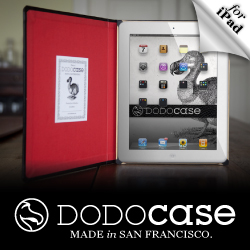










No comments:
Post a Comment