Qwiki
FREE
iPad only
Version: 1.0.2
Tested on: iPad 2 (iOS 4.3.2)
Qwiki for iPad is a very unique application that is trying to bring you a great learning experience when you're browsing through 3,000,000 topics it currently provides. Through the app, you can learn about what's popular near you, popular topics, popular actors, popular cities, natural wonders and monuments around the world. Qwiki is able to combine thousands of sources to present concise, interactive summaries of millions of people, places and things in an experience optimized for the iPad.
When I tried the app today, I was greeted by the Qwiki of the Day, which is about the App Store. At first, I was shocked. There's a slideshow of images which were moving showing images surrounding the iTunes, App Store and iPhone. And there's also a female voice over which actually reads out the text on the bottom of the screen. Only after a minute later, I realized how wonderful this learning experience was. You could focus on the content and not have to read the text.
I was intrigued by the Qwiki contents. I immediately rushed in to check where Qwiki got its contents. I searched on the Wikipedia for the App Store term. I was right. The contents were there on the Wikipedia. I immediately thought that Qwiki is just a snapshot of Wikipedia with a female voice over. That's good enough. It's too bad that the contents were available only for the first paragraph of the Wikipedia. But, when I tried the other Qwiki contents, such as the iPad and iPad 2, Qwiki is actually filtering which information it's showing the users. In the iPad example, the Qwiki adds one sentence mentioning Foxconn, whereas the iPad 2 example, the Qwiki adds a sentence mentioning the reception of the iPad 2 on its launch day. [Note: in other cases, I found that Qwiki selects different parts of the Wikipedia article and is not limited to the first paragraph only]
Then, I was intrigued to learn where the images are coming from. They're certainly not coming from Wikipedia only. It turned out that you can tap on any images that are showing on top of the text, to see the image credits. Apparently some of the pictures are also coming from Fotopedia, Wikimedia, Panoramio, and original photographs from various sources. And, when you're tapping the pictures, you can see that they also have one or more Qwiki links (the Q logo) allowing you to jump from the current content to the selected content.
The Qwiki is quite easy to navigate through its contents. By swiping left/right through the images, you can browse directly to a certain part of the Qwiki contents. You can also select any of the images shown below the text to go directly to the desired part. Qwiki also includes a feedback section where you can always leave your feedback for the Qwiki team to act upon.
Qwiki also includes social features such as e-mail, Facebook and Twitter. By trying to tweet my first message from Qwiki, I realized that Qwiki curates its contents on the fly. I think that's just amazing. Then, I remember how seemingly unrelated the blue VGA adapter with iPad 2. I guess Qwiki automatically search keywords within selected text to find other related contents that it has, without actually considering that the VGA mentioned in the Wikipedia article was about a VGA front-facing camera.
I think the app is a great app, but as other apps who try to automatically generate their contents, there are (acceptable) flaws. I'm really looking forward for future updates of the app. I hope each Qwiki content would last longer than just one paragraph, that user feedback would help to filter out unrelated or out-of topics, and that there will be improvements over the current voice-over quality and its smoothness when transitioning from one word to the next.
I'll leave you with more findings, such as unique animation when showing profile/birthdate of an actor/actress, such as Natalie Portman. Another unique animation is also shown when the Qwiki tries to show the filmography of an actor/actress. Other findings include photographs from independent bloggers, videos within Qwiki, animations for city maps & population.
Don't forget to check out my other iPad app reviews too.






















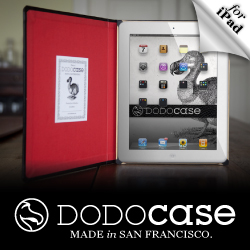










No comments:
Post a Comment