FREE
Universal (iPhone/iPod Touch and iPad)
Version: 2.0.1
Tested on: iPad 2 and iPod Touch 4G (iOS 4.3.2)
Today, Feedly releases a new update which brings the app to the iPad. Previously, Feedly is only available for the iPhone. With this update, Feedly tries to position itself in the same league as Flipboard, Zite, and Reeder. The developer team of Feedly is using the HTML 5 approach which is aimed to work cross platform on the iPad, iPhone and Android. The result is a clean and minimalist look of the app.
When you start the app for the first time, you'll see the Featured section displaying news selected by the Feedly developer team. But if you have a Google Reader account, you'd be more interested in learning how Feedly can display the feeds you read on regular basis. With a simple login, all your unread feeds will be formatted in a very clean layout.
To read the news in its full length, you only need to click on the headline. Afterwards, you can swipe up and down to read the article, and swipe left or right to read the previous/next article. The article is laid out nicely by default. And if you're not satisfied with the layout, you can always choose to activate one of Feedly features which is able to optimize the view for your mobile device.
The app allows us to like an article, which in turn will give learning information for the app. Using this information, the app will gradually adjust its Featured section to suit your preferences. I haven't tried it long enough to see it work, but if it does work well, it'll probably be similar to what Zite has successfully carried out.
Feedly also provides an in-app browser which looks very good. It seems to have built an in-app ad for its iPad version as well. I'm not sure whether this would be inline with the Apple's iAds guideline, especially because Feedly seems to be offering ad spaces to publishers or site owners. By clicking these in-app ads, Feedly takes me to various places, including Amazon's product detail page.
I'm going to leave you with some of the screenshots showing how the app would look like on the iPhone. The screenshots also demonstrate another cool feature of the app where it can change the theme from black to white and vice versa by shaking the iPhone/iPad. Depending on your preferences and lighting in your reading environment, this feature can become very handy.
 Overall, I think the new update brings Feedly to a new level, especially with its decision to use HTML 5 approach. It will become easier for them to implement cross platform updates in the future. This is a very different strategy compared with Reeder which is iOS specific and Flipboard/Zite which are iPad specific. The future seems to be a great one for news junkies with an iPad in hand.
Overall, I think the new update brings Feedly to a new level, especially with its decision to use HTML 5 approach. It will become easier for them to implement cross platform updates in the future. This is a very different strategy compared with Reeder which is iOS specific and Flipboard/Zite which are iPad specific. The future seems to be a great one for news junkies with an iPad in hand.Check out my other iPad app reviews here.















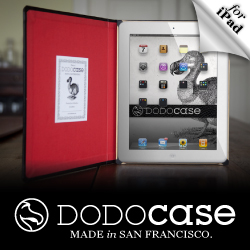










No comments:
Post a Comment