Download Meter for Wi-Fi/3G/EDGE/GPRS
Reduce Spending on Mobile Internet
$1.99
Universal (iPhone/iPod Touch and iPad)
Category: Utilities
Version: 5.0
Tested on: iPod Touch 4G (iOS 4.3.1)
Rating: 5 of 5

Category: Utilities
Version: 5.0
Tested on: iPod Touch 4G (iOS 4.3.1)
Rating: 5 of 5

Download Meter is a very good utility application which allows you to monitor the amount of data you're using (download and upload) through various channels supported by your device, i.e. Wi-Fi, 3G, EDGE/GPRS. The application also allows you to set a limit for your usage, e.g. daily limit, weekly limit or monthly limit. So if you are traveling (and using data roaming) or if you are on a specific data plan which has a certain limit on your daily/monthly usage, this is the right application for you.
I install the application today on my iPod Touch 4G which has Wi-Fi connection only, and I test the most interesting feature of the application, i.e. the channels. I use it to monitor the amount of data being used by different popular application on my iPod, such as The Weather Channel, Twitter, Dropbox, YouTube and Foursquare. Through different channels, you can monitor how each different application is using your bandwidth, thus allowing you to make wiser decision when you're on a tight data plan budget. For example, Twitter uses 300KB of data just to load your main stream (before you even tweet a single message). Compare that to Foursquare which uses 100KB of data to scan the nearby places before you can check-in and update your Facebook and Twitter status.
Here is some data which I collected and a little bit of insight:
- Twitter uses 3x bandwidth compares to Foursquare just to tweet/check-in
- The Weather Channel uses 15x bandwidth compares to the built-in Weather app just to check the current local weather
- Did you know that Pulse downloads 0.8 MB of data just to load the initial page of standard settings (which include Huffington Post and GOOD), before you even read anything?
- Even though free apps cost nothing, the fact that they include iAd actually would burden the tight data plan budget users, because iAd uses the bandwidth as well.
This is an application that's very useful for any iOS developer, because it helps you to understand how your application behaves. Sometimes if your application loads 300KB of data just to allow the user to perform a very basic task, then you may have a hard time convincing users with tight data plan usage to use your app. And since the application is able to measure Wi-Fi connection, I think it might be best for these users to test how the applications installed on their devices behave (whether they consume a lot of bandwidth unconsciously) before using them in a 3G (or other more budget-aware) setting.
This application has a lot of potential, and what I'm doing here is just the beginning. The developer website have more information about how you might use the application. You can also check the tutorial video and any latest update that they have. What do you think? Do you think we should be more aware of how much data we use? How many users in the world have concern about their data usages? Do you have better tools/ways which can help you to be a wiser data user?
Check out my other iPhone app/game reviews here.
Check out my other iPhone app/game reviews here.










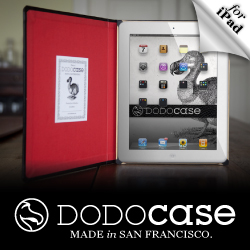










No comments:
Post a Comment