Travel Weather
$2.99
Mac only
Don't be confused with another app having the same name on the iTunes Store. This is a Mac only application available on the Mac App Store. Travel Weather for Mac is an application which tries to become an informative travel companion when you have a MacBook with you. The application can display the current local time and temperature for up to four different cities. The application also allows you to extend the weather forecast for the next three days.
I think the application needs a lot of improvements. I tried to set the cities to replicate my previous travel from Surabaya (Indonesia) to Kansas City, which also required me to stop by Taipei and Los Angeles. Whenever I need to change the city name, I always (mis-) click the city name written on the body of the plane image (instead of the green Settings icon). Then, I noticed that Kansas City is on the wrong time zone (This is a misleading bug for people who are not familiar with the US time zones). If you look closer, you'll also notice that some of the weather images are missing from the main application screen.
I did a comparison with the existing widgets available on the Mac. I think this application needs to become a better solution over the currently available Mac OS X widgets. Also if you think about it, there will be a lot more people traveling with iPhone or iPad than MacBook. So, I think there is a great opportunity if the developer wants to build a better solution for the iOS. While the developer seems to have better apps created for Mac and iOS, currently the developer website doesn't even have a section on this app yet (which is a bit disappointing if you want to learn more about how to maximize the usage of this app). I also note that MacBook users tend to be tech-savvier than the iPhone/iPad users.
Several improvements that can be implemented for the next version:
- Save the user settings when the user closes the application.
- Fix the incorrect time zones for some cities.
- Fix the missing/incorrect images for some weather conditions, e.g. night time, cloudy, raining, etc.
- Make the user interface more intuitive because I keep on clicking the city name on the body of the plane, instead of the green Settings icon. I guess it's either the city name is clickable or the green icon needs to stand out more.
- Try to make it as a better solution over the currently available Mac OS X widgets.











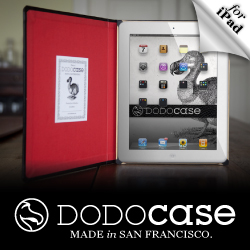










No comments:
Post a Comment