Finger Alarm
$1.99
Mac only
Version: 1.2
Finger Alarm is an application that will help you to set two different alarms on your Mac. The UI is very beautiful and it has different skins and colors that you can choose according to your preference. The most intuitive feature of the application is you can easily click and drag the hour/minute-mark clockwise or counter-clockwise to set the alarm. It's not just easy but it's also fun.
I use it to limit the time I use for browsing, so that I can get back to what I was working on. The snooze feature is also available if you prefer to snooze certain alarm. You can also choose to play a song from iTunes as your alarm sound. Overall I think this is a very good application and it's worth to try.
I think that this application has a good potential to be the best alarm application for the Mac OS X, as long as there are new features in the upcoming versions. These are some of my suggestions for a great alarm application:
- Allow the user to set the alarm to be displayed as the screensaver.
- Have a list of preset alarms which the user can select easily from either one of the clock.
- Stop the alarm automatically after a certain period of time (e.g. 2 minutes).
- Even though the user sets the OS volume to zero (mute), the application can still set the volume up to 3-5 volume points to have the alarm sound or iTunes music be heard.
- Show the next alarm time in the dock icon.
- Allow the user to select different style (not skins) of the clock, e.g. look for watch designs in men's fashion magazines.
- Incorporate gender preference as well, e.g. woman using Mac would love a more feminine design
What features do you want to have in your alarm? Share your ideas in the comments. I'd love to hear them.
Check out my other Mac app/game reviews here.
Check out my other Mac app/game reviews here.











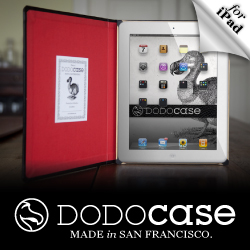










Eric,
ReplyDeleteWhat I love about your review is your knowledge and expertise. More importantly we thrive on suggestions and try our best to improve our apps weekly. Thank you, thank you for pointing out the trees in our own forest .
Jeff Widderich
iLifetouch
You're welcome, Jeff.
ReplyDeleteI enjoy using your product. And I'm looking forward for its future versions. Good luck to you and your team.
Eric
This comment has been removed by a blog administrator.
ReplyDelete